Help
Cancelling an appointment
You can cancel an appointment in 3 ways, using the:
- Reference number
- Button appearing in the email
- Link found in the text message (SMS)
The clinic is responsible for establishing the deadline given to patients for canceling appointments online. The deadline, varying according to clinic, is 24 h or less before the appointment. Past this deadline, patients are invited to call the clinic directly to cancel an appointment. In such case, the clinic may charge a cancelation fee.
If you have more than one appointment to cancel, you must cancel them one at a time.
If you have several appointments, pay special attention to the date and time of the appointment you wish to cancel. Cancelation of an appointment is irreversible.
Reference number
- Access Québec Medical Appointment Scheduler
- Click on the "Look up an appointment" button
- Enter your personal information and click on “Continue”
- Click on “Update my contact information or cancel my appointment”
- Enter the reference number and click on “Search”
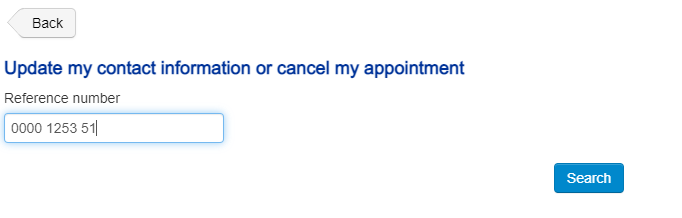
- Click on “Cancel my appointment”
- Click on “Yes, cancel my appointment”
Button appearing in the email
- Click on the link
- Enter your personal information and click on “Continue”
- Click on “Cancel my appointment”
- Click on “Yes, cancel my appointment”
Link found in the text message (SMS)
- Click on the link
- Enter your personal information and click on “Continue
- Click on “Cancel my appointment”
- Click on “Yes, cancel my appointment”
